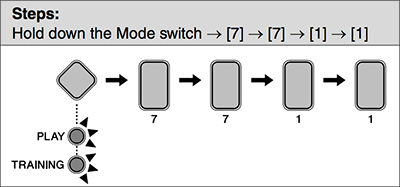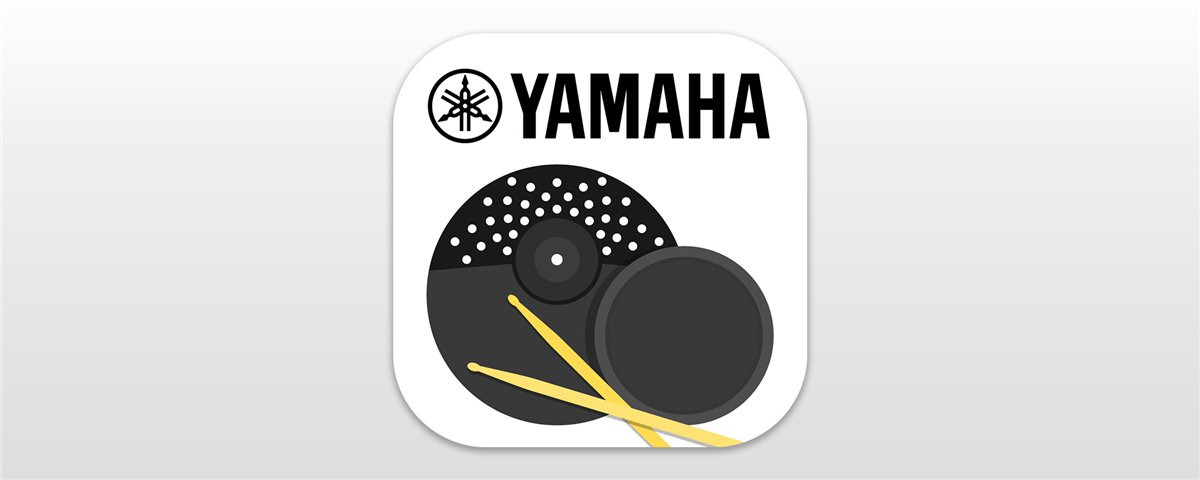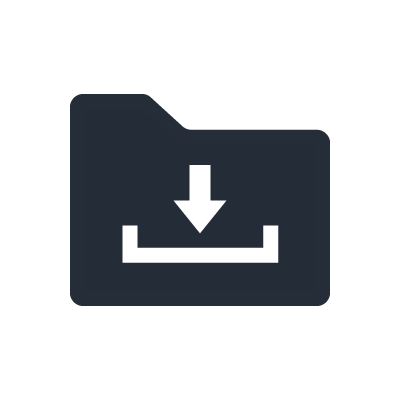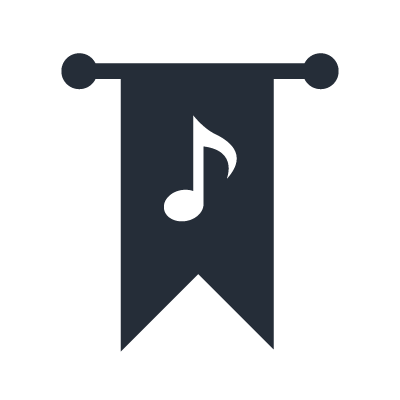DTX402 Touch
INITIALISE KIT
Using the DTX402 Touch you can change the settings of the Preset Kits.
If you wish to restore a Kit to it’s default settings please use the following procedure.
- Press the Mode switch to turn the "PLAY" light on.
- Select a music category you wish to initialize the corresponding kit using the number button [1] to [10].
- Hold down the Mode switch to activate Menu Mode.
- Press the number button [7] to select the Other Settings.
- Press the number button [7] to select Initialize Kit.
- The number button [1] will light up.
- Press the number button [1].
- The number button will start to flash.
- If you do not wish to proceed with initialization, press the Mode switch now to exit Menu Mode.
- Press the number button [1].
- The kit will be initialized.